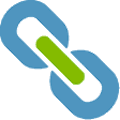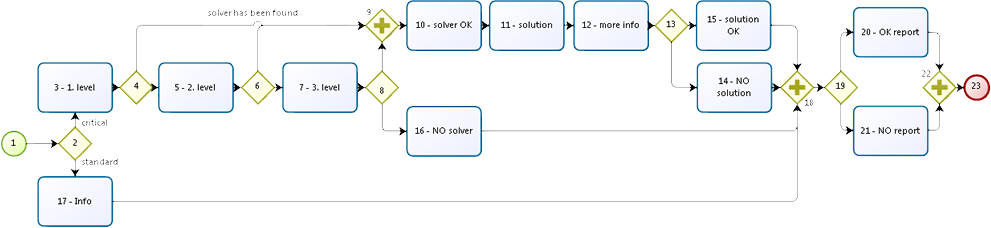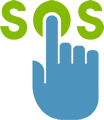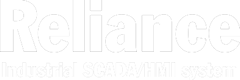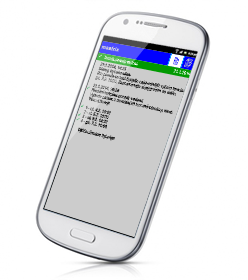
Mobile applications are an inevitable part of the entire Maatrix System. Individual users can be addressed within the frame of communication events through a mobile application. Mobile applications communicate with the service´s servers by means of data connection, which can be realized both as a data service of individual operators or through wi-fi connection.
To function properly, the mobile application requires the so-called push notifications of the mobile phone. Find more here.
Mobile application is universal. It can be used for all Maatrix services by any customer of ours. You can connect to any number of such services through one installation, the “ticket” issued by an administrator of a particular communication service is sufficient.
One user can install the mobile application on multiple devices and in the case of a communication event the entire communication with this user is synchronized on all devices registered for this user within the same framework.
One device (one mobile application) can be shared by more users (i.e. the message for more than one user can be directed to one common mobile phone).